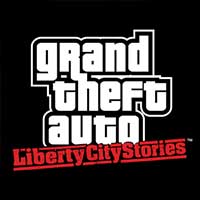Zenonia® 5: Wheel of Destiny. The definitive action RPG Returns!
Long ago, a great war was fought to restore peace and harmony to mankind. But as the years passed, greed and selfishness corrupted the hearts of man. The elite rich began to exploit the poor and great darkness came over the kingdom. Then, from the ruins of a slum village, rises a hero destined for greatness. Immerse yourself once again in the best action RPG for mobile. Defeat impossible bosses and unravel the mysteries in stunning HD!
Intuitive Visceral Combat
- Play like you’ve never played before as each action sequence syncs in tune with your second by second reflexes and reactions!
Four Thrilling Classes of Heroes
- Experience the game through four different heroes: Berserker, Mechanic, Wizard, and Paladin- with the unique strengths and special moves!
Dynamic Action RPG Gameplay
- Customize, level up and equip your hero with a massive array of options and skill charts as you delve into the mysteries of Deva Castle!
Face Off In Global PvP
- Take on challenges as you play in asynchronous PvP with characters from all over the world. Reap the rewards in the Abyss as you discover rare and legendary items!
Explore New Worlds And Challenges
- With hundreds of side quests and adventures, the story and challenges never end. Discover new items and rewards as you dive into the mysteries of Zenonia® 5!
Permissions: Read Contact Data is intended for the sole use of integrating the Gamevil Live Platform. The data herein is confidential and will never be distributed to the public without notice. Other non-gaming related permissions are required to prevent in game piracy.
MOD
↘ CREDIT GOES TO NUNSLAUGHTER 92
- No root access required.
- Can play the game in offline mode (if the menu does not appear when you play the game, press the back key, and then tap the X button to cancel).
- Can play the game in online mode. Needs Zenonia5.config* if you want to play the game online.
- General store items free purchase (online).
- Purchase properties for free (online).
- Purchase skill points for free (online).
- Purchase Zen store items for free (online).
- Purchase wizards for free (online).
- Evolve/Upgrade equipment for free (online).
- Do PvP (you must not have a banned UUID) (online).
- Do Abyss (you must not have a banned UUID) (online).
- Use bank functions (you must not have a banned UUID) (online).
- Removed game start news.
- Removed update check.
- New character created will have a lot of money.
* You must copy Zenonia5.config to your SD card root directory (Path: /sdcard). The UUID provided in the configuration file is blocked, so you need to manually change it before running the game. If your account will not be banned, no need to change it again. UUID is normally 16 numbers length, but in order to avoid duplication with other players' UUID, preferably set it more complicated. After changing, you may need to re-create a role to play.
** Cheating archive data will be added into server record, in order to re-play game, you must delete the old cheating archive and change UUID again.
PLEASE READ: First of all, this is a release from another site, modded by someone else. I take no credit. This is a mod update of version 1.0.3. The text in green is claimed by the modder to be fully functional. So if you got a problem with that, don't complain to me about it. Just sharing for those who are having a problem with the update check. You may keep your old UUID if not banned. If you have a working Zenonia 5 before this, no need to download this mod. [Updated 1/13/13]
- Turn on your Internet connection.
- Turn on Airplane Mode.
- Open Zenonia 5 and wait until the Z5 image appears.
- A long-press Power button and disable Airplane Mode.
- Wait until your phone connects to the Internet.
- Tap the screen to start the game. And you are done!
- Change the file extension of Zenonia5.config to .txt (Zenonia5.txt).
- You can now edit using Notepad (your UUID must be unique and 16 numbers in length), then save.
- Change the file extension back to .config.
 |
| Direct Link |